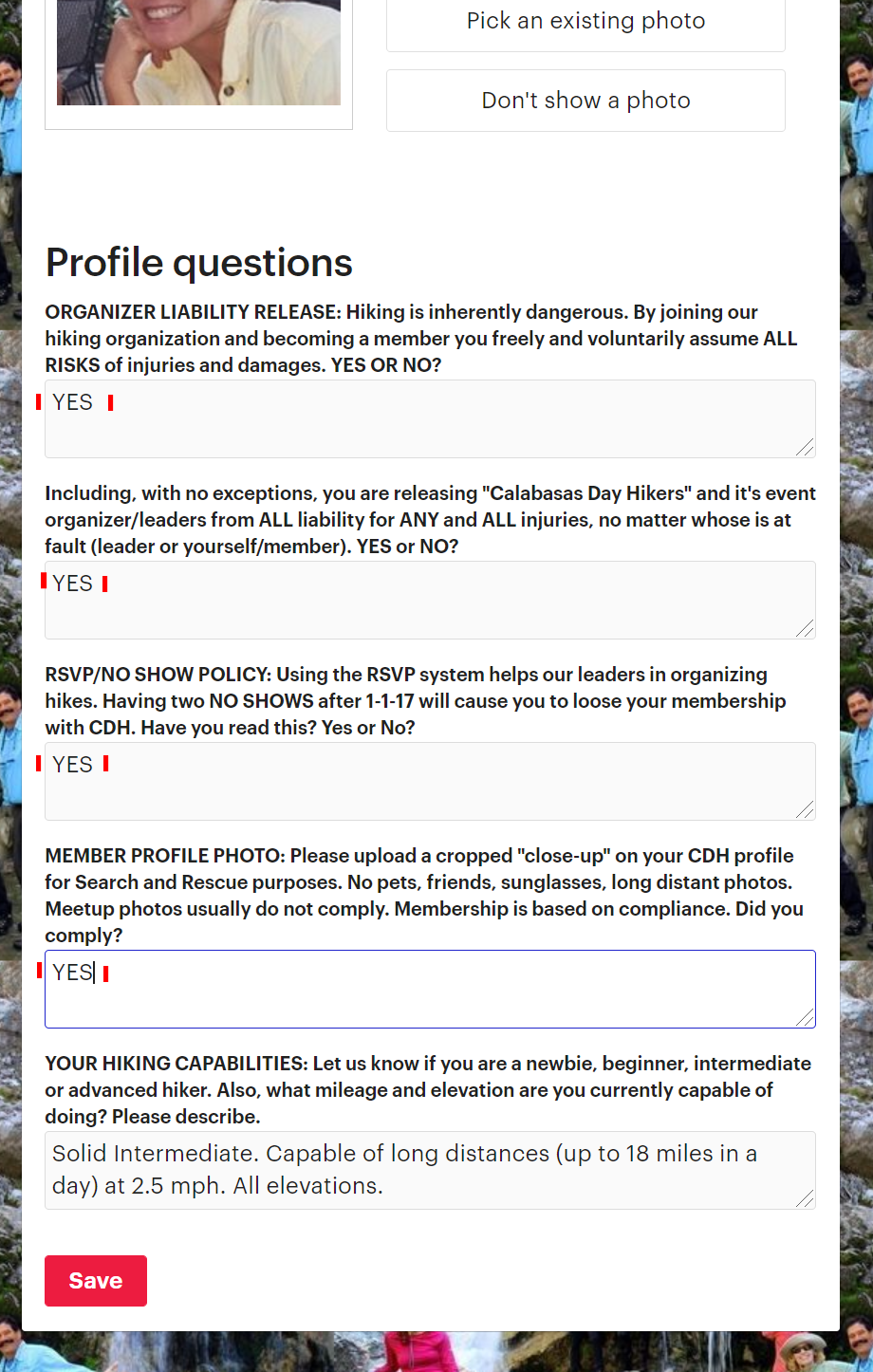Share this page link: https://wp.me/P9MbG4-hC\
CALABASAS DAY HIKERS
Find your CDH profile | Changing your MEETUP profile photo | CDH photo requirements for safety reasons | What is a headshot?
TOPICS COVERED ON THIS PAGE:
- CDH photo requirements for safety reasons.
- What is a headshot?
- Changing your MEETUP profile photo.
- The difference between your basic Meetup account and a Calabasas Day Hikers (CDH) Meetup account (and their profile photos).
CALABASAS DAY HIKERS PHOTO REQUIREMENTS:
- A high resolution headshot.
- Cropped from the shoulders to just above your head.
- No sunglasses.
- No pets.
- No large amount of background scene.
- No group shots.
- Why? For Search and Rescue purposes and hike leaders to recognize you when taking account of the group before starting a hike.
WHAT IS A HEADSHOT?
Headshots are photos that focus on the face. They provide a quick look at you and help people put a face to your name. They are usually corporate in nature, meaning they are for business purposes. But the lines between business and personal life blur as our lives become more connected through social media. More and more professional-style headshots are used for Facebook, Instagram, and LinkedIn profiles.
YOU DON’T NEED A PROFESSIONAL PHOTOGRAPHER, BUT HERE ARE SOME TIPS ON HOW TO SHOOT A GOOD HEADSHOT OR AS WE SAY THESE DAYS “SELFIES”.
- https://digital-photography-school.com/10-tips-for-photographing-great-headshots/
- https://www.pixpa.com/blog/headshot-photography
DID YOU KNOW YOU CAN HAVE DIFFERENT PHOTOS FOR EACH MEETUP ACCOUNT YOU HAVE?
- Let’s say you belong to many meetup groups, for example . . .a meditation group, a wine lovers group, a knitting group, and a movie buffs group. You can have a DIFFERENT photo for each group! BUT you have only ONE “basic or general meetup” account profile.
- To find this you need to remove the group name in your URL link.
- MY CDH-MEETUP PROFILE IS:
- https://www.meetup.com/calabasasdayhikers/members/149876172
- MY MEETUP PROFILE URL IS: https://www.meetup.com/members/149876172
- NOTE: The top link DOES NOT have the name of our group “calabasasdayhikers”.
- IF you have been requested to change your profile photo, you need to change the “calabasasdayhikers” profile. Not your basic meetup photo. Your basic meetup photo you can have anything as some people do. Pets, plants, sunrise — etc. But for our group and for safety on the trail reasons, it must be a headshot.
THE BEST WAY TO FIND YOUR CDH PROFILE
- Go to: https://www.meetup.com/calabasasdayhikers/members/
- Type in the name you use for the group.
- When your profile preview comes up, CLICK on your name.
- THEN click on “View full profile“
- YOU’VE arrived! You can now change your answers, upload a new photo, change your email settings. See how many hikes you’ve attended. See the attendance history with links to events you were on. You’ll see a link to photos and even a link to photos that you are “tagged in”.
HOW DO I UPLOAD MY PHOTO TO THE CALABASAS DAY HIKERS PAGE?
Here is Meetup’s help page solution:
https://help.meetup.com/hc/en-us/articles/360002878591-Changing-or-removing-a-profile-photo
IF that does not work try using my instructions with images (see below)
1. Go to meetup.com/profile
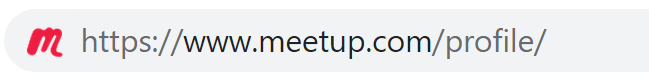
This will take you to your BASIC meetup profile.
Here is mine below . . .
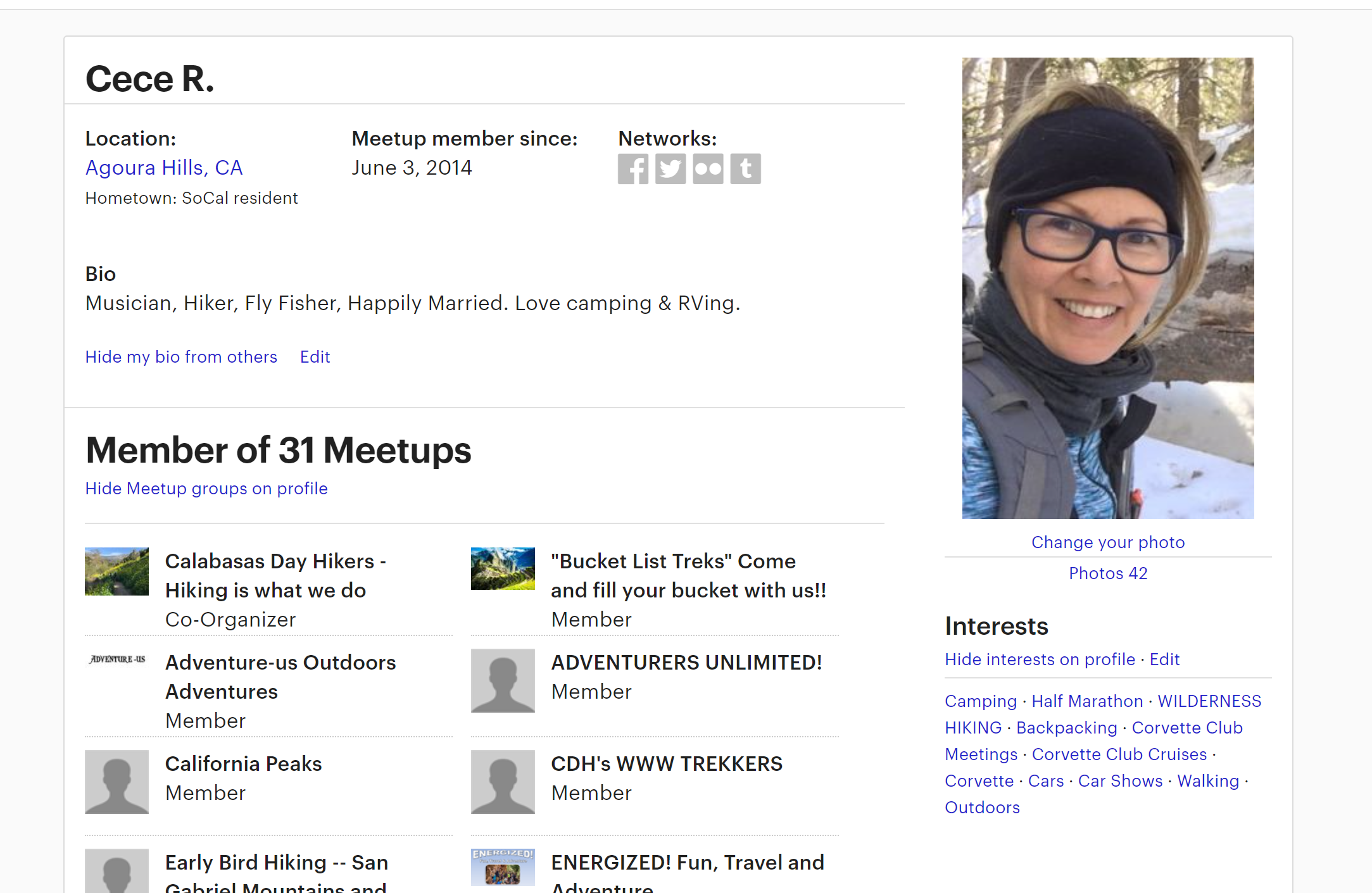
2a. NOW… check this out…
After the first single forward slash, type in calabasasdayhikers/
** (don’t forget the slash at the end)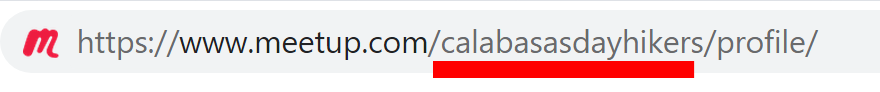
2b. Or you can just copy & paste this link or click on this link below.
- https://www.meetup.com/calabasasdayhikers/profile/
- Here is my page. See how different it looks! (image below);
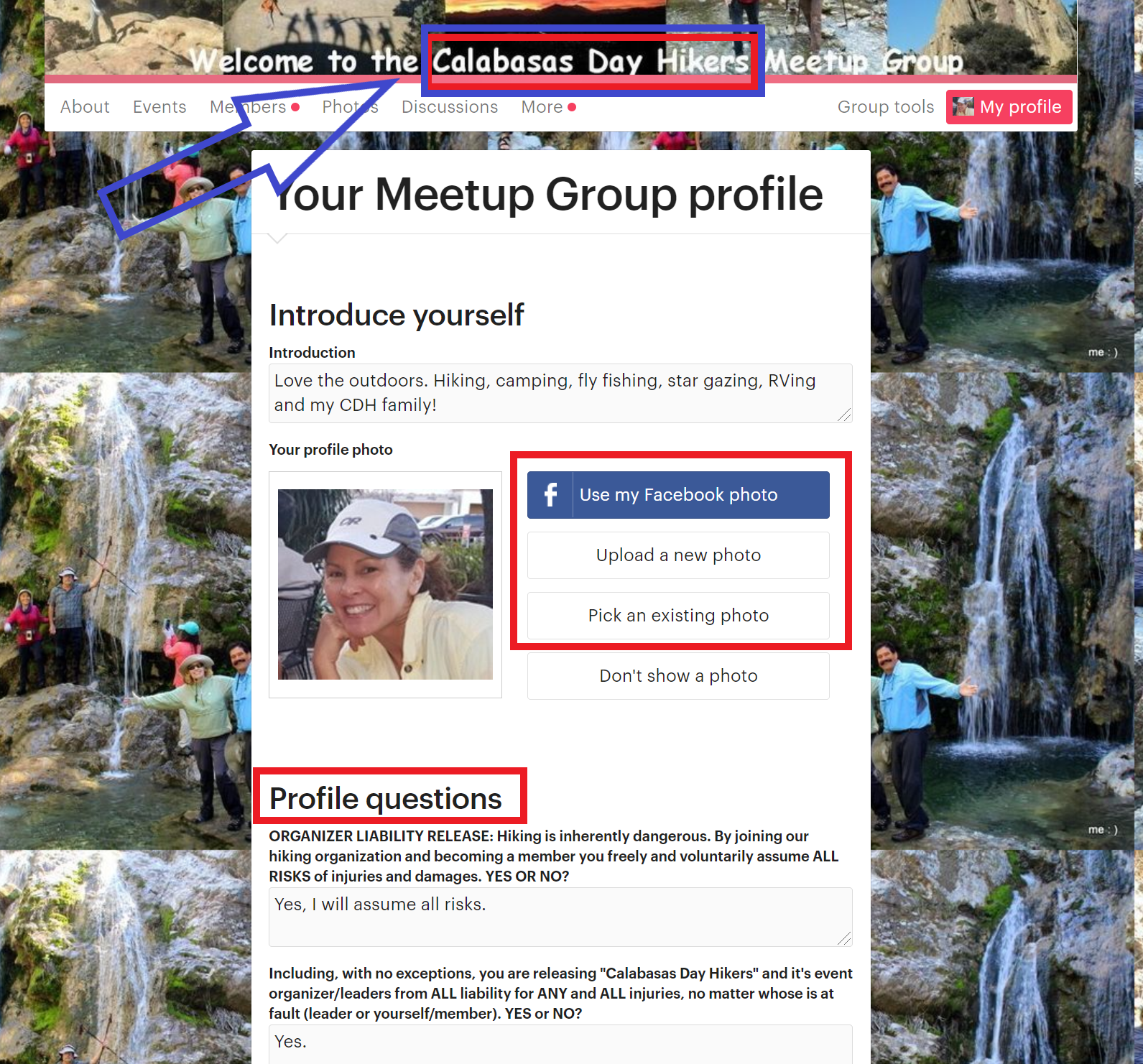
3. THEN… CHOOSE your new picture and check your profile questions.
PROFILE PHOTOS:
- Use a Facebook photo
- Upload a photo
- Pick an existing photo.
** Our membership requirement is that you post a photo. If you choose “don’t show a photo” your membership will be not be approved or revoked.
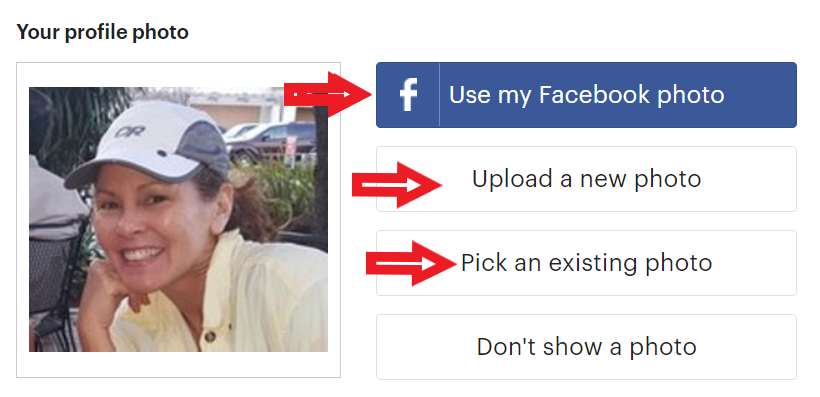
PROFILE QUESTIONS:
- To attend our events you must answer YES to questions 1-4.
- Question 5 is your own custom answer on your hiking skills.